Do you know what your children are doing on the Internet?
We have created a useful and free application that helps you find out what your children are doing on a computer or smartphone. KidLogger is parental control software compatible with the most popular operating systems in the world. Install the «Parental Time Control» app for Android, Windows, or Mac and receive full information about your children’s activity on PCs, mobile devices, or tablets.
KidLogger allows you to find out:
Compatibility
- Android 8-13
- Windows 7-11
- macOS 12-14
- Ubuntu 22-24
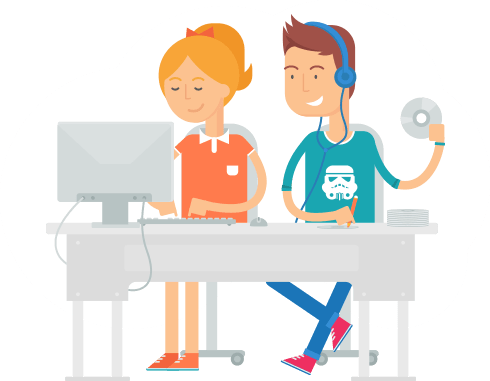
Keep Your Children Safe in Cyberspace
Parental Time Control is an effective free application for monitoring any devices running Windows, Android, Mac, or Ubuntu. Ensure your children’s safety and find out who they communicate with online, how much time they spend playing games, and how much time they spend browsing the web. Using KidLogger helps you block applications, schedule game access, track phone location, read SMS messages and much more.


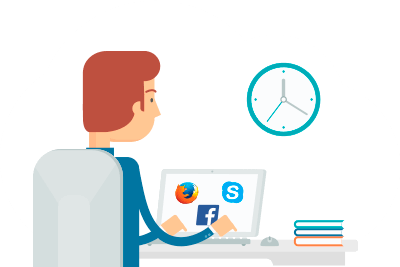
- 01
Install the time control application on your child’s PC, tablet, or smartphone and register on the website.

- 02
All activity data from the PC, tablet, or phone will be transmitted to the KidLogger server and stored as logs.

- 03
View activity logs and reports in your online account anytime, anywhere using any browser.

Use the Full Power of Parental Time Control
-
Web Search History Monitoring Control internet usage and record all visited websites. Works with Internet Explorer, Chrome, Firefox, Opera, and Safari.
-
Time Tracking Shows the actual amount of time your child spends working on a PC or mobile phone.
-
USB Drives and CD/DVD Usage Log all USB flash drives, external hard drives, and other devices connected to the PC to prevent data leakage.
-
Keystroke Recording The keylogger function allows you to view keystrokes and text typed on the computer. It also records text copied to the clipboard (Windows).
-
Screenshots Periodically takes screenshots of the computer screen for online viewing. Also captures screenshots when the user enters a keyword (for Windows and macOS).
-
Used Files and Folders Records the names of folders and documents that the user opens most frequently.
-
Messenger Monitoring Monitor chats and messenger logs on the tracked device, including Facebook, Viber, Skype, Kik, WhatsApp, and others.
-
Most Used Applications Tracks applications used on PC, Mac, and Android. You can prevent the use of unwanted software and see the time spent on each of them.
-
Email Reports You can schedule email reports from each computer. Learn more about KidLogger.
Android Mobile Phone Monitoring and Special Features
- SMS Records all incoming and outgoing SMS messages with phone numbers and recipient names.
- Keylogger KidLogger allows you to view all keystrokes on the phone’s on-screen keyboard and text copied to the clipboard.
- Photos Allows you to remotely view all photos taken with the phone’s camera.
- Calls Records audio of incoming and outgoing calls and creates reports showing the most frequent contacts and call duration.
- Location Tracking Records step-by-step navigation throughout the day using GPS or Wi-Fi coordinates.
Over 1,000,000 Customers Worldwide
"Hey, this is really a great app! It helps us a lot with our daughter. Now we are sure — she is safe online."
Noah„KidLogger Parental Control is the best solution for parents with difficult children. Your incognito mode helped us solve many problems with our son. Thank you very much for the application!”
Anita and Frank„Great job! We were surprised to find KidLogger online. Your application has become very useful for our family. I recommend it to all our friends who have children.”
Toby Anderson







